A district’s home game schedule can be downloaded in csv format.
- Click on the Download District Home Schedule link.
- Select a date range by clicking in the date box.
- Custom Range allows you to select the start and end of a date range by clicking on dates in the calendar. Your range will be highlighted. You may also select one of the presets in the left column and start and end dates will automatically populate the calendar.
- Select All, Boys or Girls games.
- Click or tap on the Download Schedule button
- If there are games in the date range selected, a csv file will start to download.
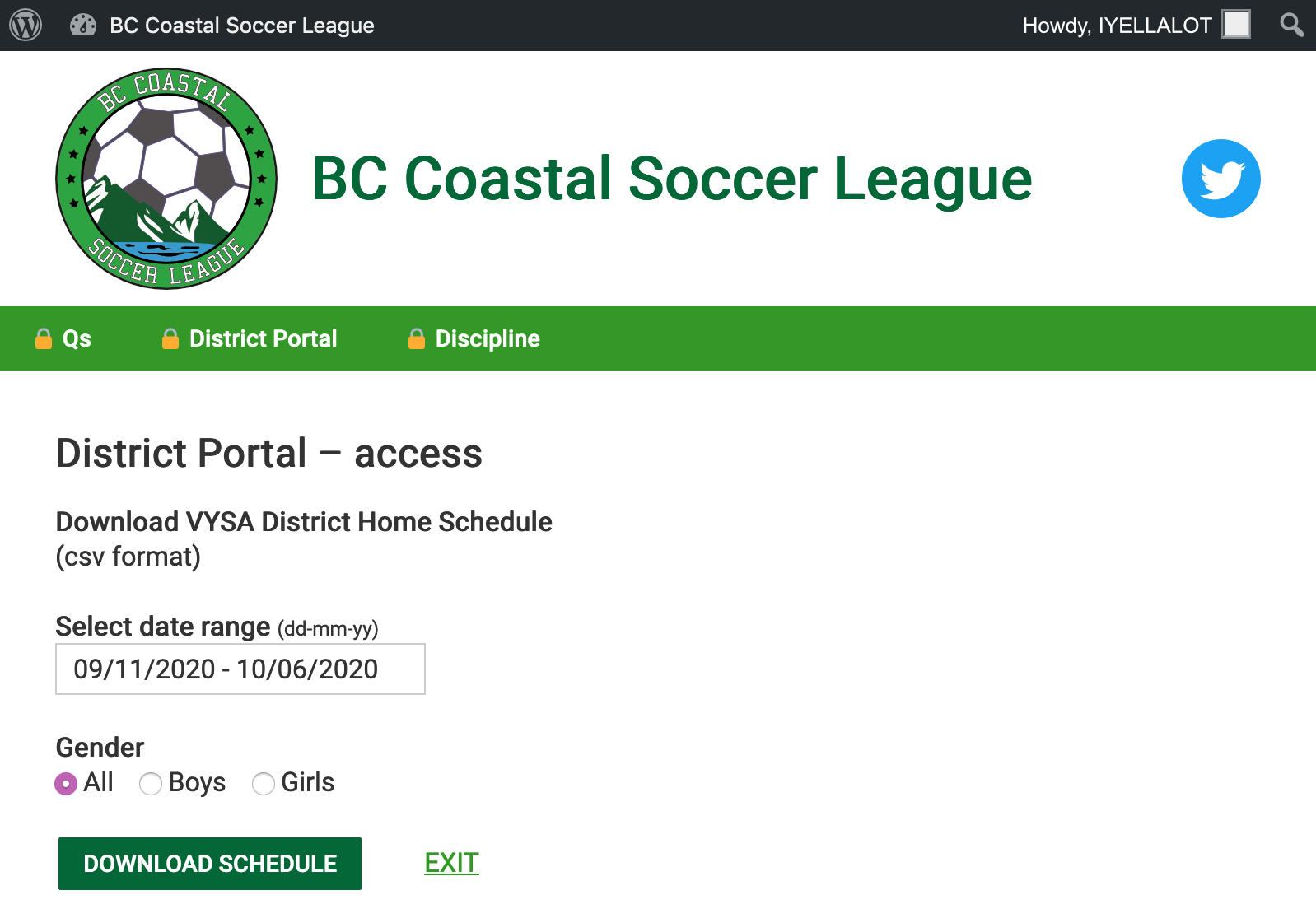
Click on the image to enlarge
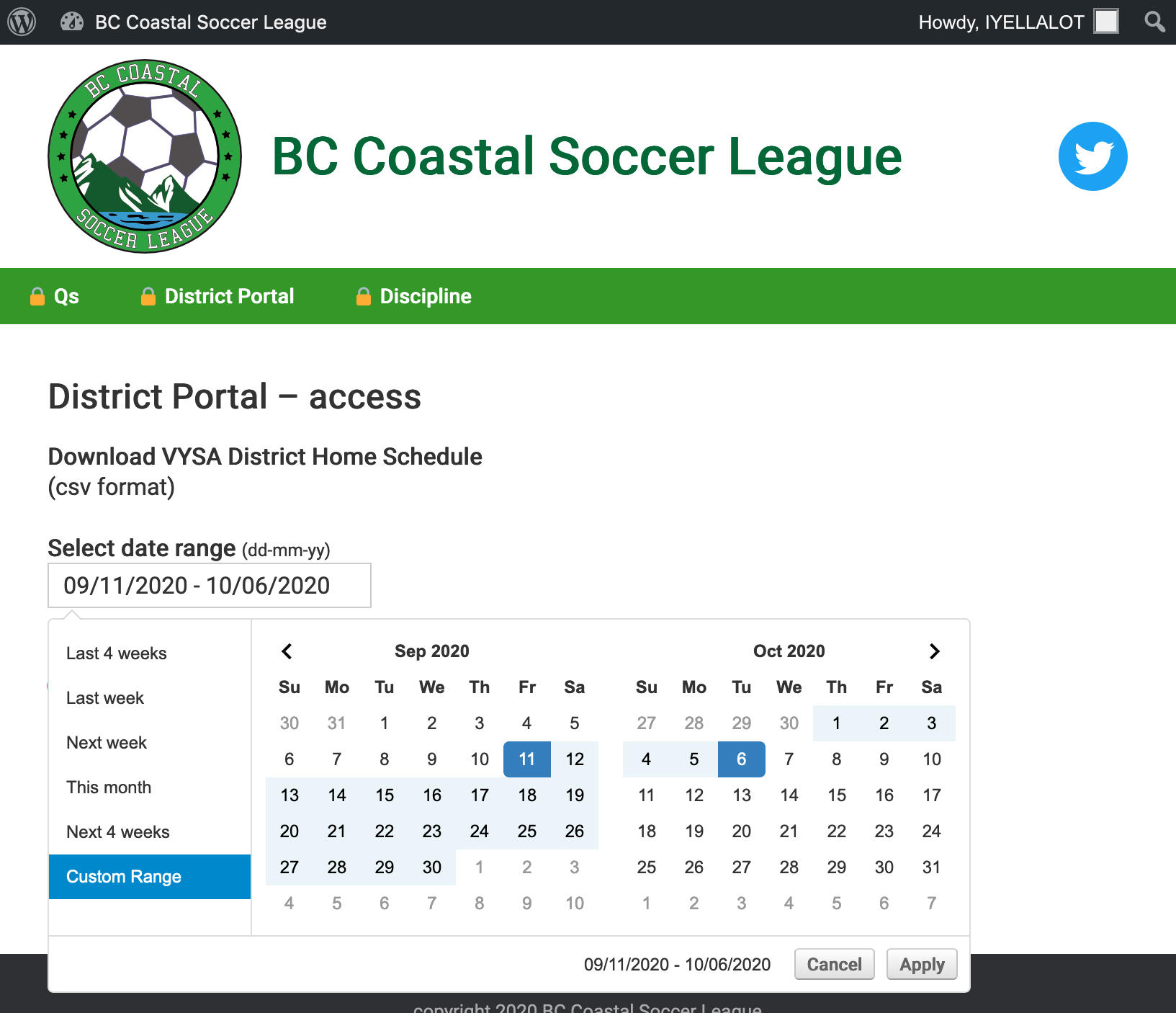
Click on the image to enlarge
